New Website Design Features Real-time Messaging Interface and Provides Insight to Content Sharing
LinkedIn has just received the largest redesign since its launch in 2003, along with its mobile app.
The new single-page application design allows faster feedback from the site, enabling users to quickly access and manoeuvre through the contents.
The navigation bar now features seven core areas – Home, Messaging, Jobs, Notifications, Me, My Network, and Search. The universal search box is made more specific with filter options, helping users to find people, jobs, companies, groups and schools.
With one click on the “more” icon on the navigation bar, users can also launch into LinkedIn Learning and other areas of interest.
Real-time messaging interface allows users to message their connections anywhere on site. LinkedIn will start to provide suggestions of new connections based on users’ interests. The Feeds system has also been fine-tuned to surface the most relevant contents from contacts and publishers.
LinkedIn now alerts users on who’s viewing their content, including the company, job title and location of the people who are interested in their updates.
The new LinkedIn desktop experience will be rolling out globally to all members over the coming weeks. Meanwhile, LinkedIn is still adding new ways for users to access specific topics and follow trending stories relevant to them.
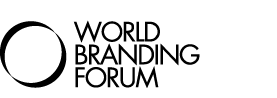


Average Rating